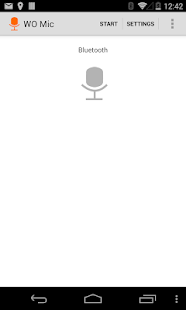WO Mic
WO Mic turns your Android phone into wireless microphone.
- Category General
- Program license Free
- Version 3.8
- Size 3 MB
- Works under: Android
- Also available for Windows
- Program available in English
- Content rating Everyone
- Package name com.wo.voice
-
Program by
Wolicheng Tech
Build 21, No. 6, North 4th Ring East, Beijing
WO Mic is a versatile application that transforms your Android device into a fully functional microphone for your computer.
Overview
WO Mic is a powerful tool developed with the aim of converting an Android device into a computer microphone. This app eliminates the need for wired devices unless a user specifically prefers them. It provides multiple connection options, allowing users to link their devices wirelessly via Bluetooth or Wi-Fi. For those who prefer a wired connection, WO Mic also supports USB connectivity.
User Interface
The app boasts a simple and intuitive user interface, designed to ensure a seamless user experience. Installing the app on your device and connecting it to your PC is straightforward and user-friendly. Once the app is installed, users can click on the gear icon located at the top right corner to access and modify the settings.
Settings and Subscriptions
The settings screen offers various parameters that users can adjust according to their preferences. However, it should be noted that certain features, such as the microphone's volume, can only be modified with a subscription. Similarly, the app does display advertisements, but these can only be removed by creating an account and subscribing to the service.
Convenience
Despite these minor limitations, WO Mic serves as an incredibly convenient solution for those who do not have access to a standard microphone for their computers. Its ease of use, combined with the flexibility of connection options, makes it a handy tool for many users.
Pros
- Transforms Android device into a computer microphone
- Offers multiple connection options (Bluetooth, Wi-Fi, and USB)
- Simple and user-friendly interface
- Flexible settings for personalized use
Cons
- Some features are only available with a subscription
- Displays advertisements unless user subscribes
We are continuously improving WO Mic. Updates with release 3.7:
1. Fix notification failure issue.
2. Workaround Android P limitation - background apps cannot access mic.
3. Code optimization.
We recommend you upgrade client too. Latest client is v3.8.